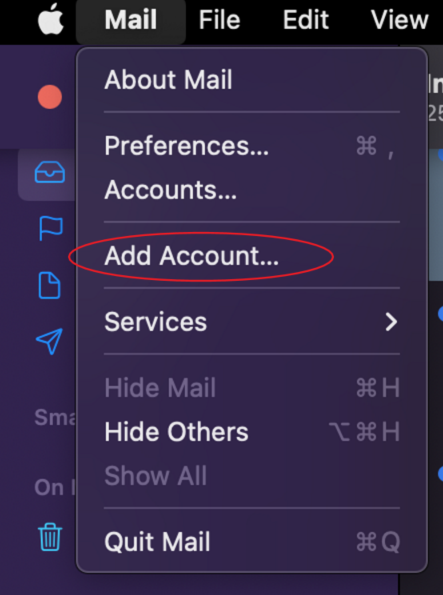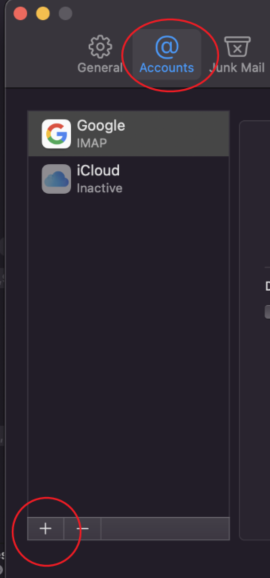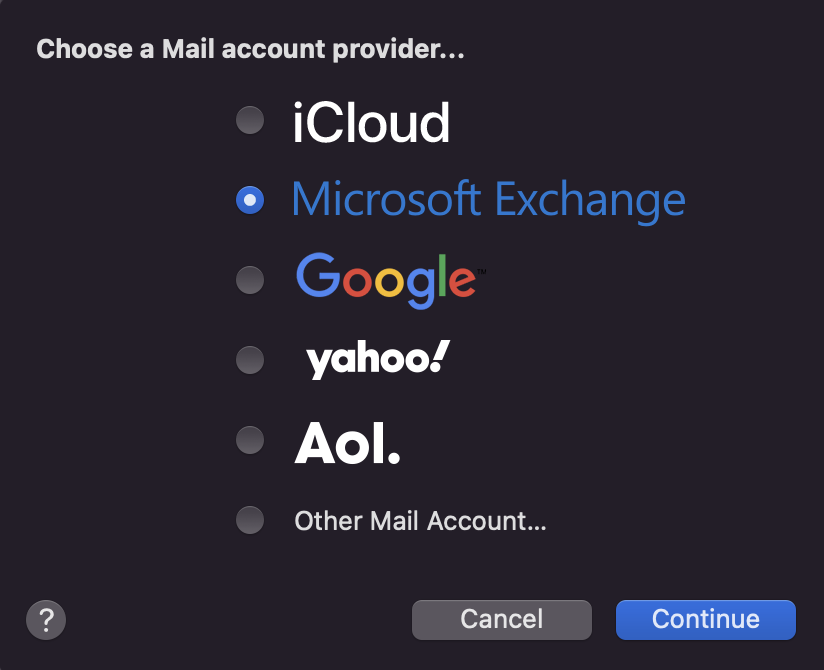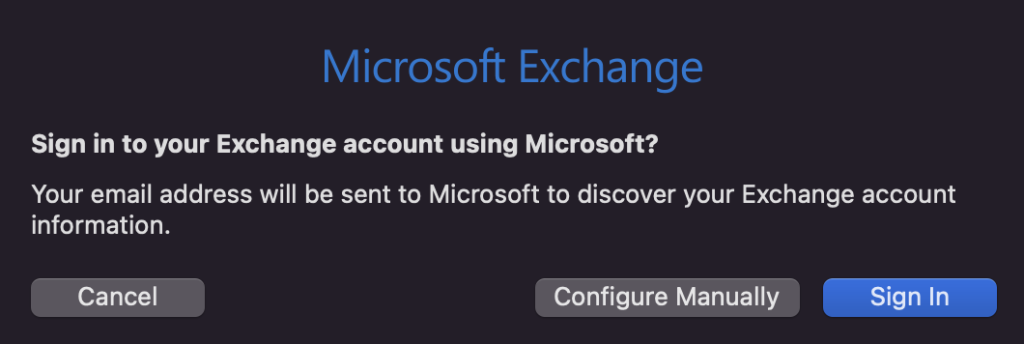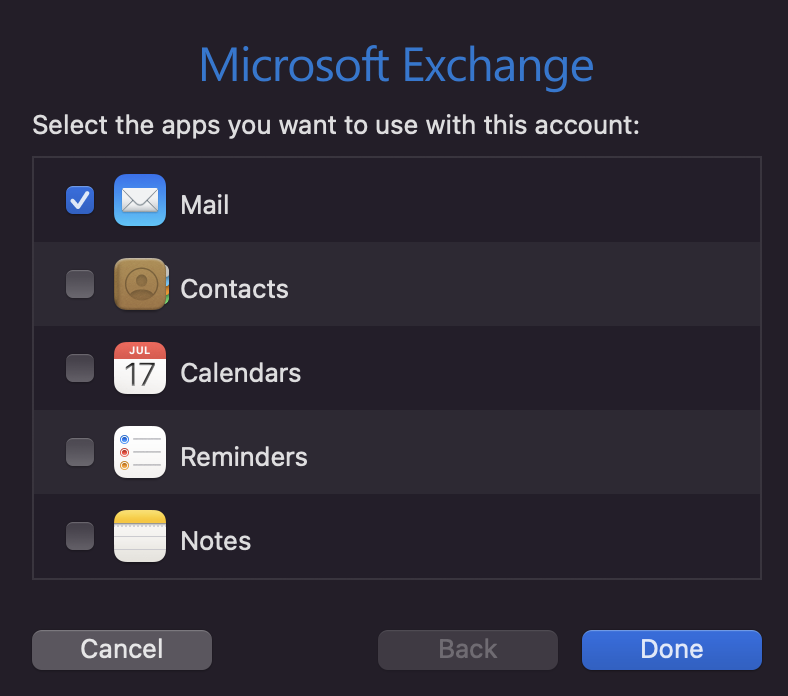Check out our Current System status page as well
8/6/2025 – This is not service affecting but informational for customers setup for the POP3 Protocol.
We have been monitoring over the last several months many of out customers appear to have an issue with their mail configuration. Simply put those setup for POP3 are not sending the delete command to our servers so the email remains in the inbox. We ask that you set your mail program to delete after a number of days such as 30 which will remove from the servers but will keep it on your computer. It is possibly you will need to uncheck the “leave mail on server” as your mail program may need to sync up the database on your computer to know what to remove from the server. Once you uncheck this option please check for mail a couple times and it should be safe to check the leave mail on server.
Questions please feel free to contact us.
1/23/2025 – Check out the new “email retention” interface on https://console.iinet.com for customers wishing to managing individual folders in their mailbox. This allows you to setup the amount of time in days (minimum of 30) you wish to retain email. This will remove from your device as well if you are setup for IMAP.
5/30/2024 – We are asking that customers no longer use a blind email forward to a server that is not an Infinity server. Many servers when they receive emails that are blind forwards treat any spam arriving as the source being our servers. This has the side affect to us as our servers in some extreme cases being blacklisted.
We are aware that some customers have setup an external account on servers like gmail, this is not considered a forward as it will download from our servers and we are aware many customers are doing this.
We are happy to assist with helping you setup your mail program, phone, computer, tablet or whatever to connect to our servers. There are directions on our support site to do this at Infinity Internet Email
3/11/2023 – The delivery problems from easystreet.net to aol.com, yahoo.com & frontier.com appear to be resolved.
3/9/2024 – We have had some reports from email users on the Easystreet.net domain. Currently email users with an @easystreet.net address are not able to send emails out to anyone with an @yahoo.com or @aol.com email address. We are looking into the issue and hope to have this resolved quickly.
1/23/2023 – We have discovered that our weekly backup caused some issues and literally filled up our network storage, approximately 32Tb of space. This caused no new emails to be received, this included any voice mails that were left for us once the event started around 10:30-11:00 approximately. We have resolved the issue and email service has been restored. Any emails that arrived during this time frame were returned to the sender, we can not express how frustrated we are by this and will work on additional monitoring to prevent this in the future. We apologize for the inconvenience this has caused.
Doug
1/20/2023 – SCHEDULED MAINTENANCE
Service Affected: Easy Mail Hosting (EasyStreet Business Email Hosting)
Date/Time: Wednesday, January 25, 2023 @ 7:00 PM to 10:00 AM PST
1/20/2023
Attention easystreet.net customers – We have sent email about Basic authentication to many of you over the past several months. If you have not yet taken action you need to configure your email client (program) for Modern authentication by Sunday 1/22/2023 which is the latest date that we have received from Microsoft. On our support pages there is reference to this necessary change for various mail programs, click on “Easystreet Authentication Changes” in the upper left corner where you will find the more common mail programs listed. If you find your mail program is not functioning you can access your email via the webmail at https://portal.office365.com, make sure you select the “Work or school” account type.
There are some mail programs that don’t work with modern authentication, we do have the ability to move you to a different set of servers which will work with older mail programs then the Office 365 platform you are currently on. This will require you setting up a new profile in your mail program and we will perform a migration of your email from the Microsoft platform. This process takes several hours and if you have any calendar or contacts stored on the Microsoft server the other server will no longer support this and you will need to store these locally on your device(s).
We know this is a frustrating change and this is one of the reasons why we have deployed this hybrid solution over the last several months and have been migrating customers to it.
11/19/2022 – We are receiving reports of customers receiving a message asking them to click a link to verify our domains. So far we have seen nwlink & pacifier.com. Please ignore these and just delete, we don’t need them forwarded to us.
11/15/2022 – We are continuing efforts to assist customers with easystreet.net email addresses to update their software or migrate to another email platform that we have. This is not a change of email addresses but a change of mail server settings. If you have received an email about this please call us for further assistance.
11/7/2022
We will be deploying a new and improved user management interface this week for customers on the Infinity Internet platform. This will have no affect on easystreet.net and the easystreet business email platforms. Any error messages you receive if possible send details to us via email with screen shots if possible. You help and patience is greatly appreciated.
9/7/2022
We are sending a series of emails about changes to authentication for our easystreet.net customers using different email clients, so far we have sent out to customers running iOS devices (iphones and ipads) as well as outlook 2013 and 2016. Please let us know if we can help with this changes.
8/30/2022
We will be sending out a series of emails over the next few weeks related to changes with email accounts on easystreet.net. These announcements will be regarding changes necessary for upcoming Microsoft authentication changes from Basic Authentication to Modern Authentication. We will be updating this page as we send them out so that you have a reference point for confirming the messages are valid and indeed from us.
8/14/2022
Easystreet.net password errors
After some extensive work with Microsoft we have learned that they are changing authentication methods for all of their hosted email accounts and they are doing rolling disables of what is called “Basic Authentication” in favor of “Modern Authentication” for 48 hours at a time. We will begin to provide details how to change this on different email clients. This is a similar situation of what we experienced a week ago without being able to get more specific details. You can access your email at https://portal.office365.com in the interim. We have taken manual steps to enable service.
We are as frustrated as everyone else at this point about this as we had not been notified this was happening but it has been in the works since May 2021 apparently. Since it affects some but not all of our customers we will begin contacting the affected customers once we have been able to get a list. There will be updated support pages in the next couple of days.
If you use Thunderbird, follow the tutorial here.
8/5/2022
Customers with easystreet.net email addresses.
Microsoft has disabled basic authentication for our easystreet.net customers. We are hearing from a small number of people that their POP accounts are no longer able to receive emails and in some cases send email. To correct this issue you will need to re-add your email account to your mail client (Outlook, Mac Mail, etc) and set it up as either an “Exchange” or “IMAP” account. Do not delete your POP account. If you do, you may lose any emails downloaded onto your device.
If you use Thunderbird, follow the tutorial here.
4/6/2022
We have disabled the ability to forward to Gmail, it appears spam filtering settings were changed on their servers and they are flagging mail from us as spam. This was a difficult decision but we need to allow mail to be sent to Gmail users. If you were affected by this click this article to see how to setup a external account to download your mail on Gmail.
Forwarding Emails to Your Gmail Account
3/18/2022
As of yesterday we have migrated away from our old webmail platform (Squirrel mail) to a new platform called Roundcube.
If you are having trouble maneuvering around the new platform please take a look at our user guide which can be found here.
2/24/2022
Outlook 2010 and earlier is no longer supported for our easystreet.net clients connecting to the Office 365 hosted exchange servers platform.
Starting May 23, 2022 Outlook for Android will require Android 8.0 or above and will no longer support Android version 7.1 or earlier.
11/2/2021
Customers with easystreet.net email addresses.
As you may know your accounts are using Office 365 as the underlying service. We learned today that Microsoft has finally prevented the ability for Outlook 2007 to connect for email. We know those office programs still work and it was a good version. However this is beyond our control. The end of life was October 2017, four years ago.
Outlook 2010 is likely to be the next victim of this. We highly encourage you to upgrade in advance of this happening.
You can access outlook on the web at Outlook Web to read your email.
9/10/2021
As you have likely heard a Atmosera has sold a portion of their business to the Infinity Internet founder, Doug Palin. They have taken over operations and are quickly working on this transition. You can contact them at the email or number below.
To access your email from a web browser select the Webmail option on the left menu bear the top for the platform your service is hosted on.
Business/Pro support available 24 hours/day, 365 days/year
New
Due to current customer request volumes, we will be returning customers voice messages as soon as we can. If possible, please make your request via our support email: support@iinet.com.