WebStats
You can access your WebStats through WebSiteOS:
https://hosting.easystreet.com/OS4
You will need your WebSiteOS username and password. These were sent to you when the account was initially setup. If you need to have this information resent, please contact our support department.
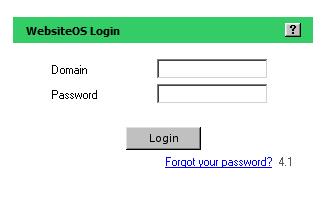
To login to WebSiteOS, type in your Domain Name and Password on the login screen. If everything matches up, you will be presented with the home page for your WebSiteOS.
Once logged into WebSite OS:
1. Click on the Statistics link in the top left column of options and as a result, the bottom left column of options will change.
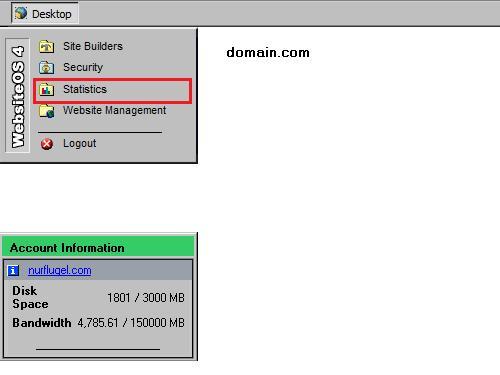
2. From the bottom left column of options, click the Web Stats link.
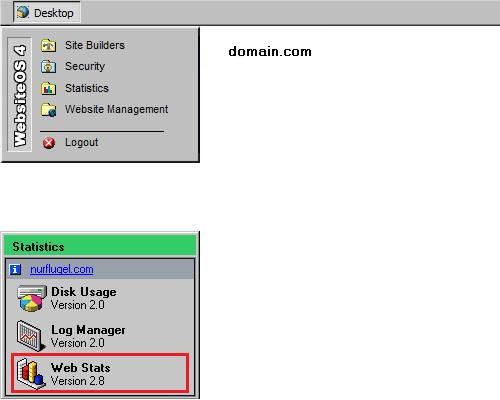
3. In the center of the screen you will see Web Stats.
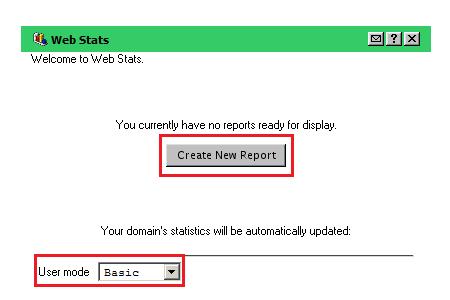
- For a basic report, simply click the Display Report button in the middle of the screen.
- For a more detailed/customized report, select Advanced from the User Mode dropdown menu and set the optiosn as needed. Then click Updated Report and finally Display Report.
Logs
If you need to review your log files manually, or run them through a different program, these files are stored in the logs folder of your web space (/logs). The log files can also be accessed using the Log Manager in WebSiteOS.
© 2009 EasyStreet Online Services, Inc. All rights reserved.
EasyStreet and the EasyStreet logo are registered trademarks of EasyStreet Online Services. Certain other names, logos, designs, titles, words or phrases on this site may constitute trademarks, servicemarks or tradenames of EasyStreet or other entities which may be registered in certain jurisdictions.
