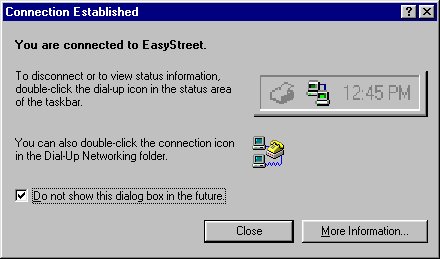Make New Connection under Dial-Up Networking
1. Double-click on My Computer, then Dial-Up Networking.
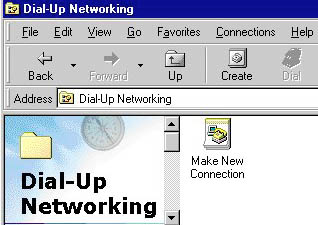
2. Double-click on Make New Connection and enter EasyStreet as the name.
Select your Modem.
Click Next.

3. Enter either the Portland access 503-677-2100, Vancouver access numbers 360-816-2121.
For non-local 800 access, use 800-585-3279 (15 cents a minute).
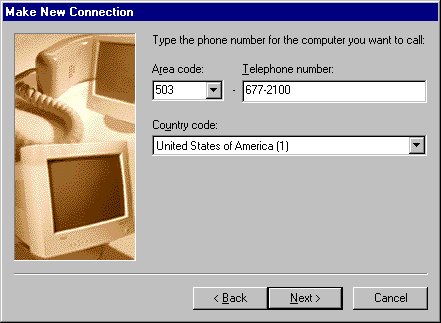
4. Click on Finish.
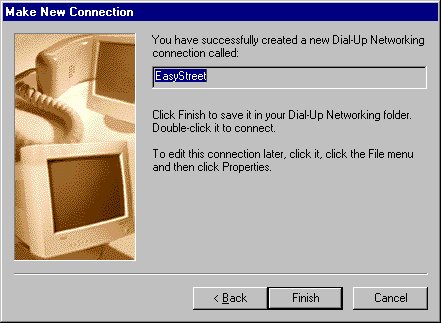
4. Now continue with the following…
Do-It-Yourself (DUN Properties)
1. Now RIGHT-click on the EasyStreet icon and select Properties.
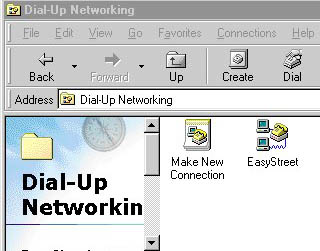
EasyStreet connection Properties window
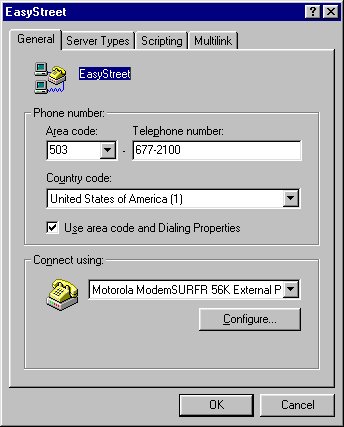
2. Click on the Server Types tab. Uncheck Log on to network and make sure ONLYTCP/IP is checked under Allowed network protocols.
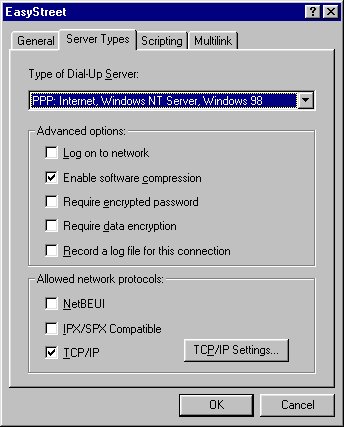
3. Click on the TCP/IP Settings tab and enter these addresses.
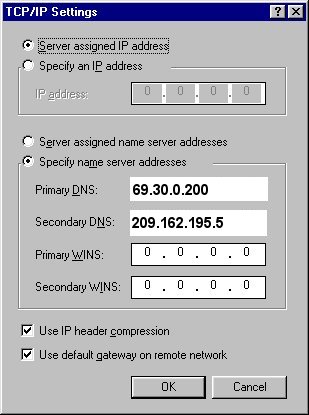
4. Click on the Scripting and Multilink tabs and make sure they are blank.
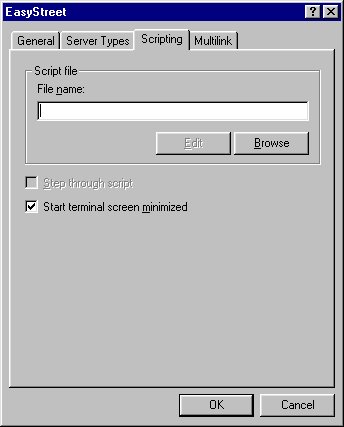
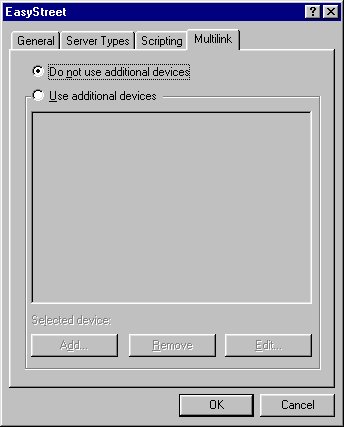
5. Then click OK until you are back to the Dial-Up Networking folder. Now you are ready to connect to EasyStreet.
Connect to EasyStreet
1. Double-click on the EasyStreet icon and enter:
User name: your Access Username from your Account Information
Password: your Access Password from your Account Information
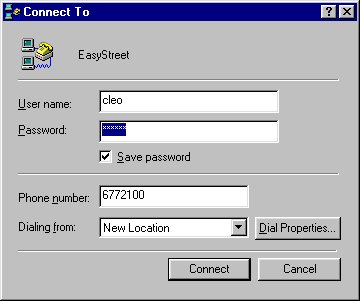
2. Once connected you’ll see the following. You can put a checkmark in the Don’t Show…. box if you like.