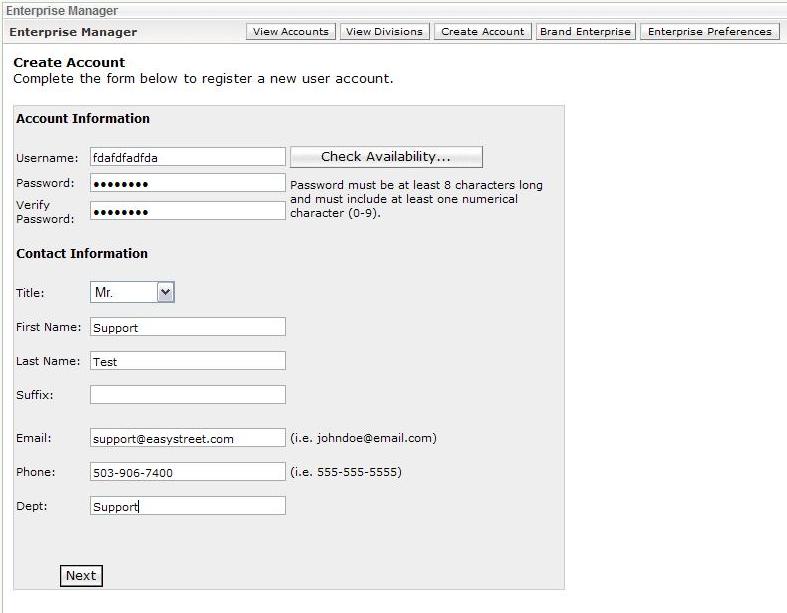You must be signed in as an Enterprise Administrator to create new users.
You can create a user using these steps:
- While logged into the Web mail interface, click on the Enterprise Manager icon (see Figure 1).
- Click the Create Account button (see Figure 2).
- Select the Division (if applicable) in which you wish to create the user.
- Click Create Account (only necessary if a Division was selected in the step above).
- Assign a username and password, and the remainder of the user info (see Figure 3).
- Click on Next.
- Select the EasyStreet Business Email plan.
- Go to Finish or Customize Plan if you wish to modify features.
Figure 1.
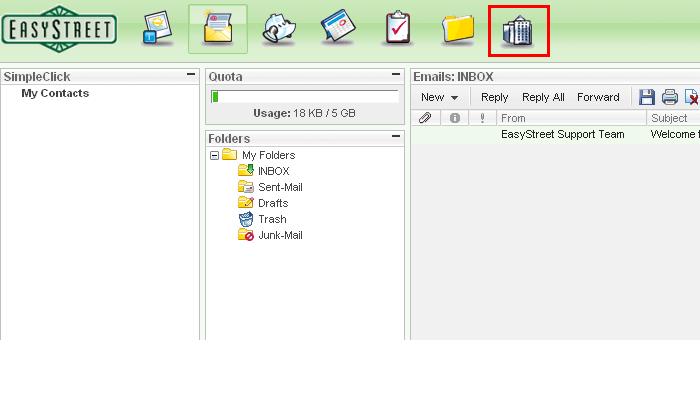
Figure 2.
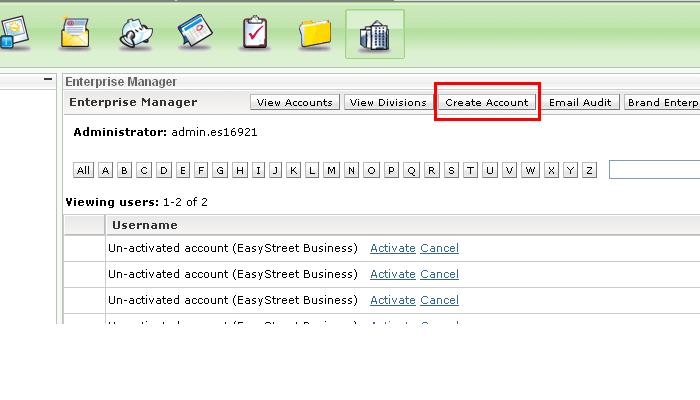
Figure 3.