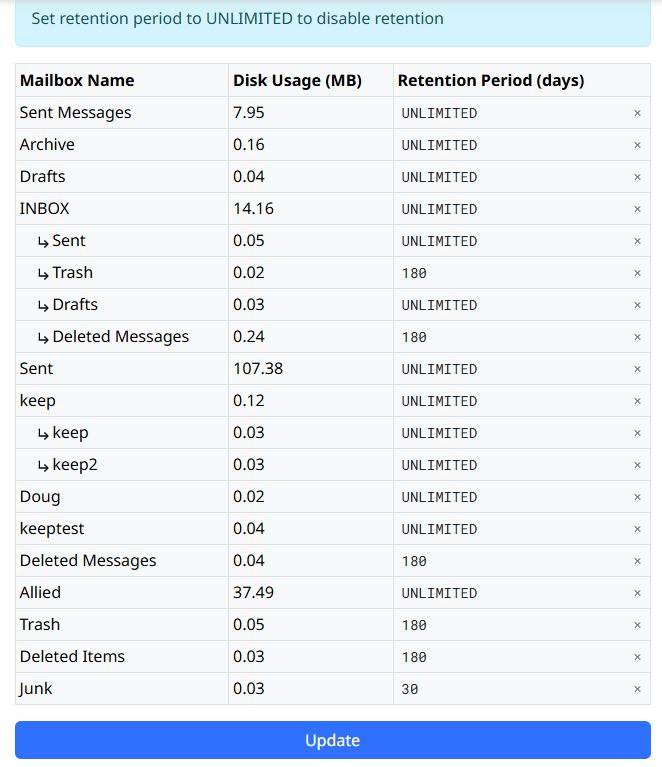We have recently added a new interface to our management console to allow for setting of how long email is stored on the server in each respective folder.
We already had a setting for the “Spam” folder which is managed system wide at 30 days.
Previously we had a system wide setting of 180 days for “Deleted Messages” and the inbox for each mailbox on the server. This was disabled in 2021 following the acquisition back from Atmosera, this new feature was something we wanted to add to allow more control over mailboxes which is not in place.
What we have learned during the work developing this feature is that there are multiple variations of the Trash or Deleted items. We have see as many as five different names of folders which are all being used. The cause for this is due to the variety of mail programs in place. By this we mean Outlook, Mac Mail, Thunderbird, iOS Mail to name just a few. We have put a system wide default setting of 180 days on these folders
During this same project we discovered some additional folders that were created by mail programs
Junk – We believe this is an “Outlook” – System default now 30 days
Clutter – Another outlook specific folder
You can access the new email retention interface at, on this new interface you can set any folder except the Spam folder to any number of days you like as long as it is at least 30 days. The removal process will run at least weekly once we make it full operational.
If you have multiple mailboxes and are the admin of the account please click on “User Accounts” on the left side menu. If you don’t have that option click on “Email Retention” on the left side menu.
From the menu you can adjust how long you wish to save messages in those folders. If your account is setup for IMAP it will also remove it from your local computer as well unless you setup a local profile that is only stored on your computer and you move or copy the messages to your local computer.
To change the number of days click the “x” on the right of the folder and type in the number of days you wish to have email kept in that folder. If you don’t want anything in that folder deleted type in “UNLIMITED”. Once you are done editing click “Update” at the bottom.
You likely will not have every single folder shown below, this is shown as an example only. The default settings we have in place are shown below, these can all be changed with the exception of the Spam folder.
| Folder Name | Default Days |
| Inbox -> Trash | 180 |
| Inbox -> Deleted Messages | 180 |
| Deleted Messages | 180 |
| Trash | 180 |
| Deleted Items | 180 |
| Junk | 30 |
| Clutter | 60 |
| Spam (system managed) | 30 |
Changes on this page will cause email on your computer to be removed unless you have created offline separate folders.